- Home
- Data Science Courses in Bangalore
Data Science Courses in Bangalore
Data Science Courses in Bangalore
About the Course
Most of the business sectors today are coping with huge amounts of data for which they need reliable management and storage facilities. Since, the amount of data is constantly increasing the demand for Data Science experts for processing the data has grown up considerably.
If you are considering taking up Data Science training institute near Bangalore then we can help you in shaping a successful career. Today, there isn’t any business sector which is untouched by the data scientist. So, be it the eCommerce sector, IT sector or the Medical sector, each sector is embraced with qualified data scientists who help in processing huge amount of data into valuable information.
There are ample Data science training in Bangalore which claim to offer Data Science certification within few days and further make endless promises. It is always suggested to the students to only trust upon a well established institute like Trishana Technologies which believes in offering brilliance to the students.
Trishana Technologies has a strong team of professional and experienced trainers who not only focus on clearing concepts but also help them in attaining practical and real time training. The hands on training helps the students in being industry ready and help the students in understanding the roles & responsibilities of a Data Scientist.
We have branches in Marathahalli and Kalyan Nagar in Bangalore.Contact us our data science training in Marathahalli, or data science training in Kalyan Nagar according to your preferences
Data science Courses in Bangalore
Key Features

Free
Live Demo

Hands on
Practicals/Project

One year
Course Validity

100%
Placement Assistance

Individual
Attention

24 X 7
Expert Support

Training from
Industrial Experts

Certification
for Course
Curriculum
Our syllabus is prepared after examining the issues faced by the recruiters and the professionals in the data science domain. It is a wide-ranging one to cover the maximum number of concepts and methods used in data science and to prepare the students to be ready for the new and completely different methods. It is updated before the start of every batch to include the latest developments in the data science domain.
Data Analytics with R
Introduction
- What is R?
- Why R?
- Installing R
- R environment
- How to get help in R
- R console and Editor
- Packages in R
- CRAN
- How to check package by date
- Variables
- Data Types
- Data structure
- Factors
- Converting variable types
- Missing values
Importing and Exporting in R
- Loading data from file(Text,Csv,Excel)
- Loading data from clipboard
- Connecting MySQL in R
- How to remove lines while importing
- Saving R data format
- Exporting in R(Excel,Text)
Data cleaning process
- Concentrating strings
- Find and replace
- How to split string
- Position based splitting
- Semi matching condition
- Condition based row/column selection
- Renaming column names
- Trim
Data manipulation
- Data sorting
- Find and remove duplicates record
- Recoding data
- Merging data
- Data aggregation
- User defined functions
- Local and global variables
- Date and Time format in R
- Table function
Loops
- For
- If else
- While
- Break
- Next
- Return
Visualization in R
- Bar, stacked bar chart
- Pie chart
- Line chart
- Scatter plot
- Histogram
- Column chart
- Doughnut chart
- Trending visualization charts in R
Advanced concept
- Social media analysis(Twitter) through API
- Web apps in R
Statistics and machine learning:
- Standard deviation
- Outlier
- Linear regression
- Multiple regression
- Logistic regressions
- Chi square
- Anova
- Clustering
- Correlation
- Decision tree
- K-NN Algorithm
Data Analytics with Python
Data Analysis and Visualization: Part 2
- Sentiment Analysis
- Word Cloud
- Text analysis
- Topic Modelling
Analysis of Networks
- Introduction to Network Analysis
- Construct a simple Network
- Graph Drawing
- Network Analysis Algorithm
Machine Learning with Python I
- Classification algorithm
- Regression
- Assignment
Machine Learning with Python II
- K NN Algorithm
- Construct a simple Network
- Clustering
- Assignment
Data Analytics with SAS
Generating Statistical Reports using
- Regression proc
- Uni/Multivariate proc
- Anova proc
Generating Graphical reports using
- Producing Bar and Pie charts (GCHART Proc)
- Producing plots (GPLOT Proc)
- Presenting Output Report result in:
- Text files
- Excel
- HTML Files
SAS/SQL Programming
- Introduction and overview to SQL procedure
- Proc SQL and Data step comparisons
Basics Queries
- Proc SQL syntax overview
- Specifying columns/creating new columns
- Specifying rows/subsetting on rows
- Ordering or sorting data
- Formatting output results
- Presenting detailed data
- Presenting summarized data
Sub Queries
- Non correlated sub queries
- Correlated sub queries
SQL Joins (Combining SAS data sets using SQL Joins)
- Introduction to SQL joins
- Types of joins with examples
- Simple to complex joins
- Choosing between data step merges and SQL joins
SET Operators
- Introduction to set operations
- Except/Intersect/Union/Outer union operator
Additional SQL Procedures features
- Creating views with SQL procedure
- Dictionary tables and views
- Interfacing Proc SQL with the macro programming language
- Creating and maintaining indexes
- SQL Pass-Through facility
SAS Macro Language
- Introduction to macro facility
- Generate SAS code using macros
- Macro compilation
- Creating macro variables
- Scope or macro variables
- Global/Local Macro variables
- User defined /Automatic Macro variables
- Macro variables references
- Combing macro variables references with text
- Macro functions
- Quoting (Masking)
- Creating macro variables in Data step (Call SYMPUT Routine)
- Obtaining variable value during macro execution (SYMGET function)
- Creating macro variables during PROC SQL execution (INTO Clause)
- Creating a delimited list of values
- Macro parameters
- Strong Macro using Autocall Features
- Permanently storing and using stored compiled macro program
- SAS Macro debugging options to track problems
Basics Statistics
- Standard deviation
- Correlation Coefficients
- Outliers
- Linear regressions
- Clustering
- Chi Square
Career opportunities in Data Analytics with SAS
- SAS Analyst
- Business Analyst
- Analyst – Data Management
- Data Analyst
- SAS programmer
- Staff Accountant
Request a Free Demo
Data Science Courses in Bangalore - Upcoming Batches
Upcoming Batches
| OCT 03 | Mon-Fri (45 Days) | FILLING FAST 7AM -11AM, 4PM - 9.30PM. |
| OCT 01 | SAT-SUN (45 Days) | FILLING FAST 9AM to 1PM & 2PM to 9.30PM |
Recent Placed Candidates
 Hari kumar
Hari kumar
Wipro
15 Lks/PA
Data Scientist - 5+ yrs Exp.
 Saranya
Saranya
DXC Techologies
20 Lks/PA
Data Scientist - 7+ yrs Exp.
 Ravathi
Ravathi
Infosys
18 Lks/PA
Data Scientist - 4+ yrs Exp.
Data Science Certification
About more than 1000 top companies has recognized Trishana Technologies certifications globally.
Download the certificate once you,
- Complete our Data Science courses in Bangalore
- After successfully Completing the Realtime Industry projects
- Successful completion of given assignments
Certification images
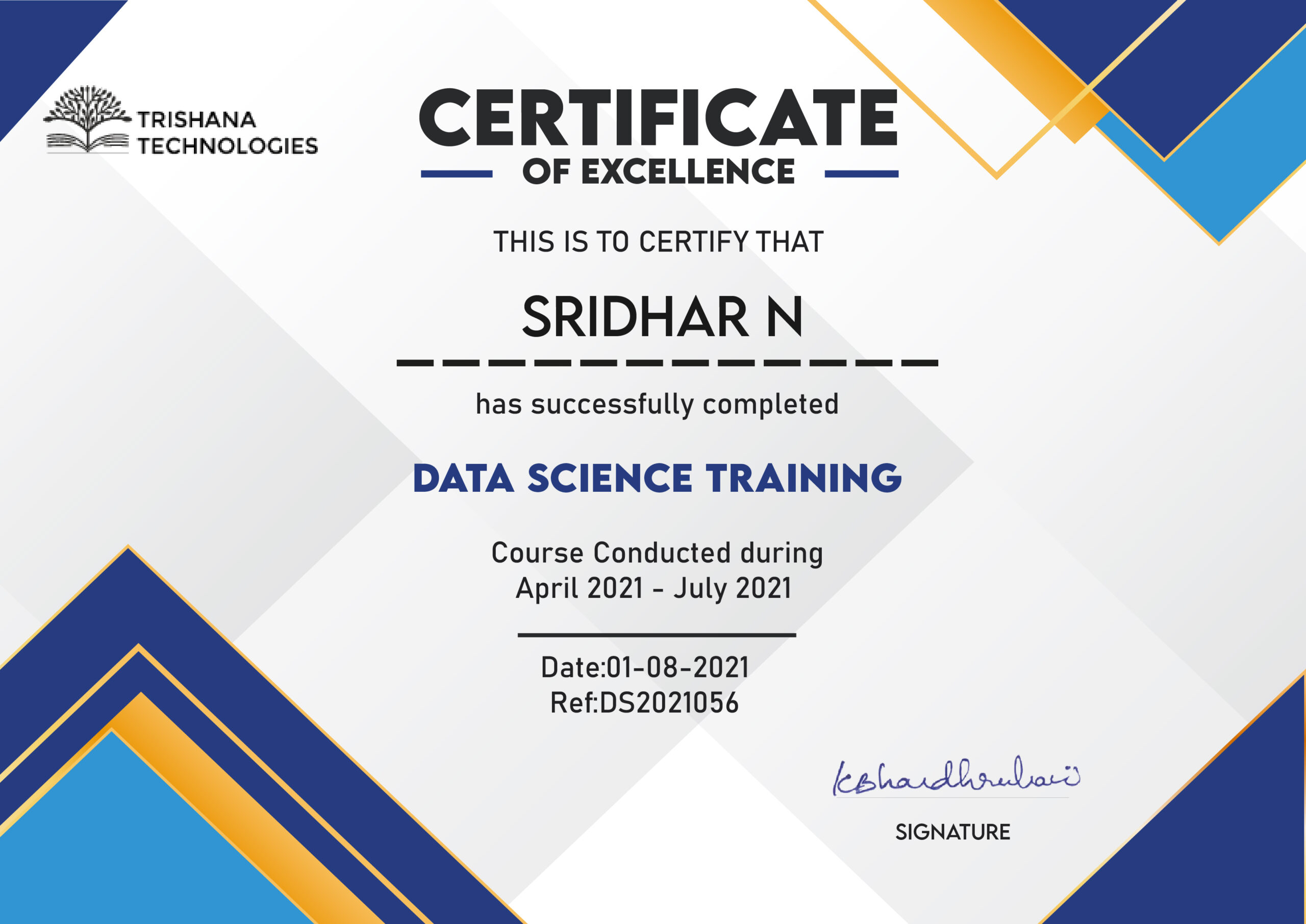
Testimonials
vidya mohan

Trainer toufiq. took aws and devops for me. as a fresher devops topics are vast for me. but i gained good and clear knowledge from him. mock exam was really helping me to clear global certificate for aws .
Bangalore
- AWS and Devops Certified
Spandana Talluri

I done Python online classes under Jalavathi trainer. Training sessions was completely practical oriented, reasonable course fees and even more flexible timings too. She shared all the useful soft copies documents whenever i required. Thank u so much especially cleared my doubts whenever i asked to you. Such a nice management they coordinated very well!! Thanks Trishana technologies team!!!
Bangalore
- Python Certified
Swathi sri

I attended a couple of python demo class in some other institutes in Bangalore before knowing about Trishana Technologies but after i attended here i liked my trainer Kiran sir way of teaching, trainer experience ,amazing classroom infrastructures . Completely satisfied with all the things they assigned to me. Thank u so much for such a wonderful experience of learning. This is the best Python training institute in Bangalore.
Bangalore
- Python Certified
Malaika chinthan

Absolutely recommend Trishana technologies for Python training. Best Python Training in Bangalore. Course lasted close to 50 hours including good amount of time spent on application of theoretical knowledge. Trainer was able to clarify all the doubts and has in depth knowledge on Python and data science. Don't miss Trishana if you are looking to upskill in Python.
Bangalore
- Python Certified
Ajeet Joseph

Best AWS training in Bangalore. I can confidently say that Trishana Technologies provides the best Solutions Architect training in Bangalore. The course is designed with future needs and the syllabus is 80% job oriented with 20% emphasis on theory. Excellent place to become a certified solutions architect.
Bangalore
- AWS Certified
Vinod Kumar

I learned Python online course here. My training based on mostly hands on practical session. Thanks to Trishana Technologies for giving such opportunity to learn. I refer Trishana Technologies is the best Python online training institute in Bangalore.
Bangalore
- Python Certified
Ram Babu

I joined for aws online courses here.. My trainer is very experienced in teaching the concepts based on industrial oriented. Timings was so flexible and course fees was so reasonable. Thanks to my trainer and Trishana team.Surely, i can refer all my friends to join the aws course here!!
Bangalore
- AWS Certified
Mark cassie

I took python - online training here, trainer Jalavathi was very supportive. it helped me a lot to upgrade. its full of practical class..
Bangalore
- Python Certified
Preethi Sharma

It was such a nice experience by learning AWS course from trainer Raghu. He is a nice experienced person in teaching things and even more friendly while clearing the queries which i faced during and after the training as well. Soft copies, Interview tips and answers also provided during my training! Simply amazing infrastructure! This is the best AWS training institute in Bangalore!!
Bangalore
- AWS Certified
Karthik Raja

Best institute to learn selenium course in Bangalore. I did selenium course through online live classes. Instructor teaching was excellent which was very helpful for me to crack the interview. Thanks to trishana Technologies.
Bangalore
- Selenium Certified
Gimmy rathor

Best online classes for aws course. i took couple of demo. but not satisfied. trishana trainer toufiq is best tutor in delivering the content. with the great knowledge.
Bangalore
- AWS Certified
Sonali Banerji

I took python online training, services was good, and trainer kiran also has a good knowledge about python as well as a data science. most of the classes are test cases only. it really helped me. thank you
Bangalore
- Python Certified
Seethapathy Ranjith

Excellent institute to learn Python course in Bangalore. Had a pleasant experience right from the beginning. Training is practical and content is spread well over the two months.
Bangalore
- Python Certified
Anusha rani

Took data science course in trishana technologies, bala really helped me to choose the course as a fresher. trainer kiran sir taught me very well.
Bangalore
- Data Science Certified
Rohini setty

I take online class for data science bcoz of this covid situation. training was absolute fine and worthy, 2months 14k. thanks to trainer kiran and bala
Bangalore
- Data Science Certified
Model
Get Free Demo Classes

